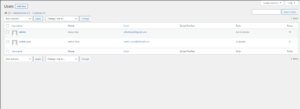This document is a user guide (training or reference), which provide information for using DCUB3 Pte. Ltd. eCommerce platform.
This user guide was made for the convenience of the client for references purposes. In this user guide there would be a step-by-step guide for each individual function of the eCommerce platform. As we developers know how hard it can be to get acquitted with the functions of the platform, we have listed all the individual function down in a convenient way.
With your recently deployed eCommerce up and running online, it would be advisable to start working on your online eCommerce platform and start building your presence online. However, there would be times where our clients find it difficult to be familiarized with the function. Thus, we have written up a user’s guide for our client to refer back whenever they need to.
An eCommerce webpage is a platform where business could run their store 24 hours a day and 7 day a week, it allows the business to reach a bigger audience and lower cost as you would not need to pay for a storefront. Below we would be going through on all the major functions that are in an eCommerce platform.
This function allows the client to add or remove products, information and description can also be uploaded inside. furthermore, this function also acts as a stock and inventory system for your products.
WooCommerce is a function that allow the client to managed their orders and customers, it allows our client to reviews all the order made on their platform and managed them individually.
Blog post and news about the company are essentials to build a company branding online and with this function our client would be able to do so. Share your insights about your industry or company case study online to attract potential clients.
The coupons function allows our clients to attract first time customers and rewards existing customer, the coupon could used to give free shipping and discount item that are sold on your page.
Gone are the time where our clients have to calculate the sales manually, with this function our clients are able to keep track on their sale they made online as well as other analytics which are able to show them their top products.
This role allows access to all the function on the website and as the store owner this would be the default role
This role is usually in charge of content management. Any post or media, including those created by other users, can be added, edited, published, or deleted by editors. Editors can also add and edit categories and tags, as well as moderate, edit, and delete comments.
This role is typically in charge of tasks relating to content creation. They have the ability to write, edit, and publish their own articles. They can also delete their own posts (even if they’ve already been published), but they can’t edit or delete other people’s posts.
The contributor role is a stripped-down version of the author. On your site, contributors can view all posts, write and amend their own posts, and delete their own posts, among other things. This function, however, does not allow them to directly publish their contributions on your website. This provides you the opportunity to examine and approve any content they make before it goes live.
If you allow registrations on your site, new users will be assigned to you. This is the role with the fewest permissions. Users can only edit their own profile, read your site’s content, and offer comments. (Note: this role is commonly given for those sites which does not have eCommerce function)
This allows the user to manage your WooCommerce store’s operations without having access to back-end functions such as files and code. A manager has the same permissions as a customer, plus they have access to all WooCommerce settings, as well as the ability to create/edit products and view all WooCommerce reports. They also have access to the WordPress editor, which is crucial.
When a new consumer creates an account on your website, they are assigned a number. Customers can change their own account details and view past or current orders, which is similar to that of a regular blog subscriber.
Role | Function | Capabilities (CRUD) |
Admin | · Add/edit/remove users · Upload/edit products · Edit orders · Edit functions · Write/edit/delete post | Create (C) Review (R) Update(U) Delete(D) |
Editor | · Write/edit/delete post · Upload media | Create (C) Review (R) Update(U) Delete(D) for post and media only |
Author | · Write/edit/delete post that was created by this role | Create (C) Update(U) Delete(D) For post created by this role only |
Contributor | · Write/edit/delete personal post (must be approved by admin or editor before being publish on the webpage) | Create (C) Update(U) Delete(D) For post created by this role only |
Subscriber | · Able to update profile and leave comment | |
Shop Manager | · Upload/edit products · Edit orders · Edit functions · Write/edit/delete post | Create (C) Review (R) Update(U) Delete(D) |
Customer | · Update profile · View current and past orders · Leave a comment or review | Update(U) |
For roles like admin, editor and shop manager, users of that role would need to login front the admin panel. Users could login the admin panel by adding a /admin at the end of the domain for your site. For example: www.example.com/admin

Once the user is logged in and redirected to the dashboard, the users would be able to see all the functions available to them. Depending on your role, the system will make options available.
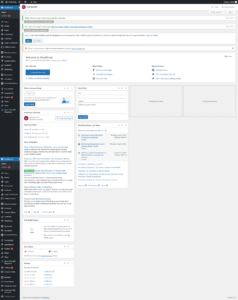
By clicking on the Woocommerce function the user would be able to check on their current/past orders.

By clicking on the individual orders the user would be able to the view the overview of the orders.

The order action function allows the user to send or resend invoices/receipts to customers.
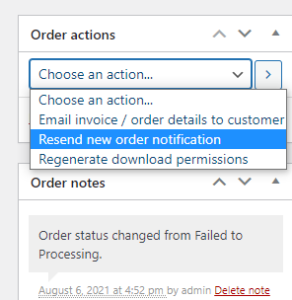
This function allows the user to change the status of the order.
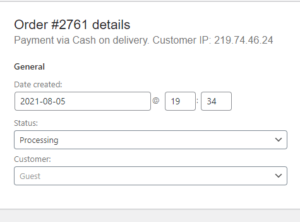
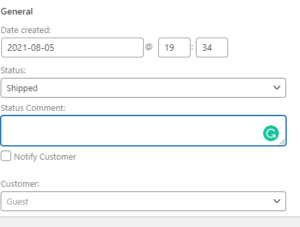
By heading into products users are able to add categories for their product which enable their customer to look for specific product more conveniently.
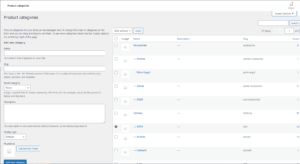
Attributes are great way to grouped and specify products. This attribute can be used to define variable products.

Here are how you’re able to add products attribute and their terms.
One user had added the parent attribute, they could proceed to add the terms under those attributes.

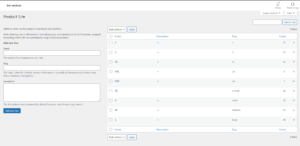
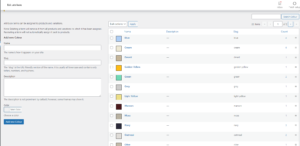
Tags could be link to product and are commonly used for tagging a brand to a specific product.
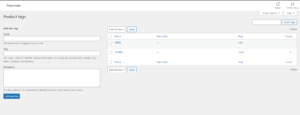
Users would be able to upload new products by clicking on “Add New” under the product function options.
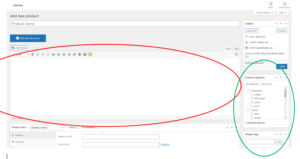
At the right hand side users should select the product categories and tags for the specific products (circled in green). (note: you have to key in the product tag and a drop down would soon appear for you to select)
Simple product is single product without any variable.



Variable products are products that have more than a single options.
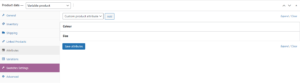

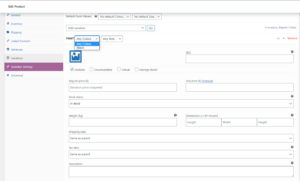
Product short description would generally appear at the top beside the photo at the individual product page.

The marketing function would allow our client to work on their promotions and offers for their customers. To use this function, head over to marketing > coupons.
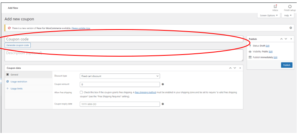



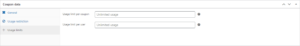
This function allows the user to have an overall view of all the users, edit and add new users. To access this function head into Users > all users.
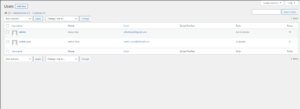
This document is a user guide (training or reference), which provide information for using DCUB3 Pte. Ltd. eCommerce platform.
This user guide was made for the convenience of the client for references purposes. In this user guide there would be a step-by-step guide for each individual function of the eCommerce platform. As we developers know how hard it can be to get acquitted with the functions of the platform, we have listed all the individual function down in a convenient way.
With your recently deployed eCommerce up and running online, it would be advisable to start working on your online eCommerce platform and start building your presence online. However, there would be times where our clients find it difficult to be familiarized with the function. Thus, we have written up a user’s guide for our client to refer back whenever they need to.
An eCommerce webpage is a platform where business could run their store 24 hours a day and 7 day a week, it allows the business to reach a bigger audience and lower cost as you would not need to pay for a storefront. Below we would be going through on all the major functions that are in an eCommerce platform.
This function allows the client to add or remove products, information and description can also be uploaded inside. furthermore, this function also acts as a stock and inventory system for your products.
WooCommerce is a function that allow the client to managed their orders and customers, it allows our client to reviews all the order made on their platform and managed them individually.
Blog post and news about the company are essentials to build a company branding online and with this function our client would be able to do so. Share your insights about your industry or company case study online to attract potential clients.
The coupons function allows our clients to attract first time customers and rewards existing customer, the coupon could used to give free shipping and discount item that are sold on your page.
Gone are the time where our clients have to calculate the sales manually, with this function our clients are able to keep track on their sale they made online as well as other analytics which are able to show them their top products.
This role allows access to all the function on the website and as the store owner this would be the default role
This role is usually in charge of content management. Any post or media, including those created by other users, can be added, edited, published, or deleted by editors. Editors can also add and edit categories and tags, as well as moderate, edit, and delete comments.
This role is typically in charge of tasks relating to content creation. They have the ability to write, edit, and publish their own articles. They can also delete their own posts (even if they’ve already been published), but they can’t edit or delete other people’s posts.
The contributor role is a stripped-down version of the author. On your site, contributors can view all posts, write and amend their own posts, and delete their own posts, among other things. This function, however, does not allow them to directly publish their contributions on your website. This provides you the opportunity to examine and approve any content they make before it goes live.
If you allow registrations on your site, new users will be assigned to you. This is the role with the fewest permissions. Users can only edit their own profile, read your site’s content, and offer comments. (Note: this role is commonly given for those sites which does not have eCommerce function)
This allows the user to manage your WooCommerce store’s operations without having access to back-end functions such as files and code. A manager has the same permissions as a customer, plus they have access to all WooCommerce settings, as well as the ability to create/edit products and view all WooCommerce reports. They also have access to the WordPress editor, which is crucial.
When a new consumer creates an account on your website, they are assigned a number. Customers can change their own account details and view past or current orders, which is similar to that of a regular blog subscriber.
Role | Function | Capabilities (CRUD) |
Admin | · Add/edit/remove users · Upload/edit products · Edit orders · Edit functions · Write/edit/delete post | Create (C) Review (R) Update(U) Delete(D) |
Editor | · Write/edit/delete post · Upload media | Create (C) Review (R) Update(U) Delete(D) for post and media only |
Author | · Write/edit/delete post that was created by this role | Create (C) Update(U) Delete(D) For post created by this role only |
Contributor | · Write/edit/delete personal post (must be approved by admin or editor before being publish on the webpage) | Create (C) Update(U) Delete(D) For post created by this role only |
Subscriber | · Able to update profile and leave comment | |
Shop Manager | · Upload/edit products · Edit orders · Edit functions · Write/edit/delete post | Create (C) Review (R) Update(U) Delete(D) |
Customer | · Update profile · View current and past orders · Leave a comment or review | Update(U) |
For roles like admin, editor and shop manager, users of that role would need to login front the admin panel. Users could login the admin panel by adding a /admin at the end of the domain for your site. For example: www.example.com/admin

Once the user is logged in and redirected to the dashboard, the users would be able to see all the functions available to them. Depending on your role, the system will make options available.
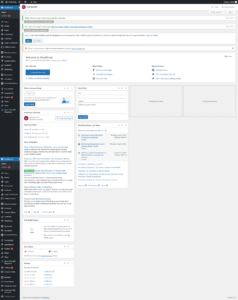
By clicking on the Woocommerce function the user would be able to check on their current/past orders.

By clicking on the individual orders the user would be able to the view the overview of the orders.

The order action function allows the user to send or resend invoices/receipts to customers.
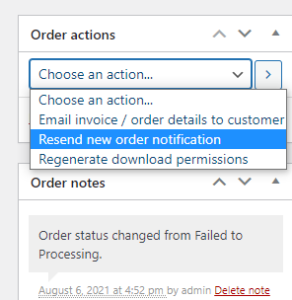
This function allows the user to change the status of the order.
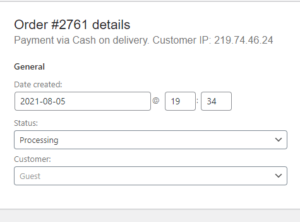
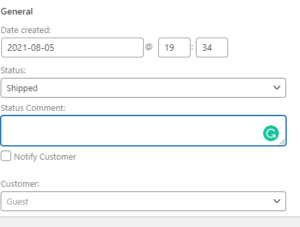
By heading into products users are able to add categories for their product which enable their customer to look for specific product more conveniently.
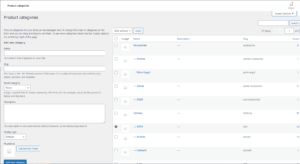
Attributes are great way to grouped and specify products. This attribute can be used to define variable products.

Here are how you’re able to add products attribute and their terms.
One user had added the parent attribute, they could proceed to add the terms under those attributes.

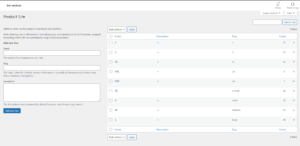
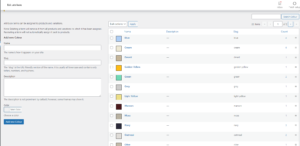
Tags could be link to product and are commonly used for tagging a brand to a specific product.
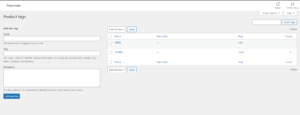
Users would be able to upload new products by clicking on “Add New” under the product function options.
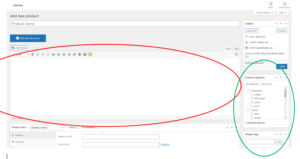
At the right hand side users should select the product categories and tags for the specific products (circled in green). (note: you have to key in the product tag and a drop down would soon appear for you to select)
Simple product is single product without any variable.



Variable products are products that have more than a single options.
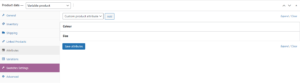

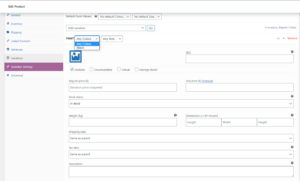
Product short description would generally appear at the top beside the photo at the individual product page.

The marketing function would allow our client to work on their promotions and offers for their customers. To use this function, head over to marketing > coupons.
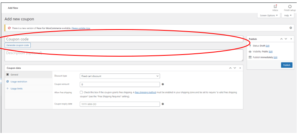



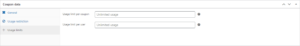
This function allows the user to have an overall view of all the users, edit and add new users. To access this function head into Users > all users.